
Settings
The Settings pop-up dialogue is used to edit simulation/operation constraints for the selected operation.
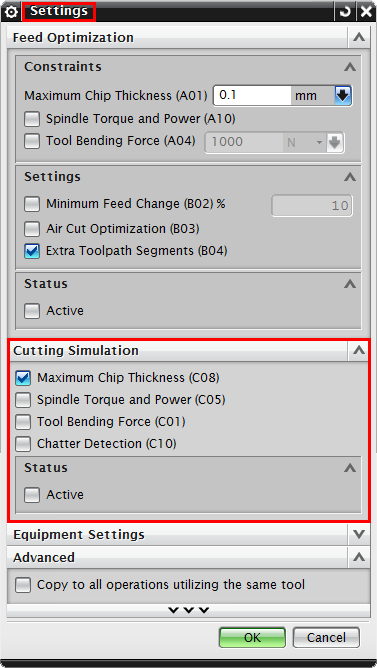
To
access the settings of an operation, first click on the operation, and then
click on settings.
Alternatively, you may double-click
the desired operation:
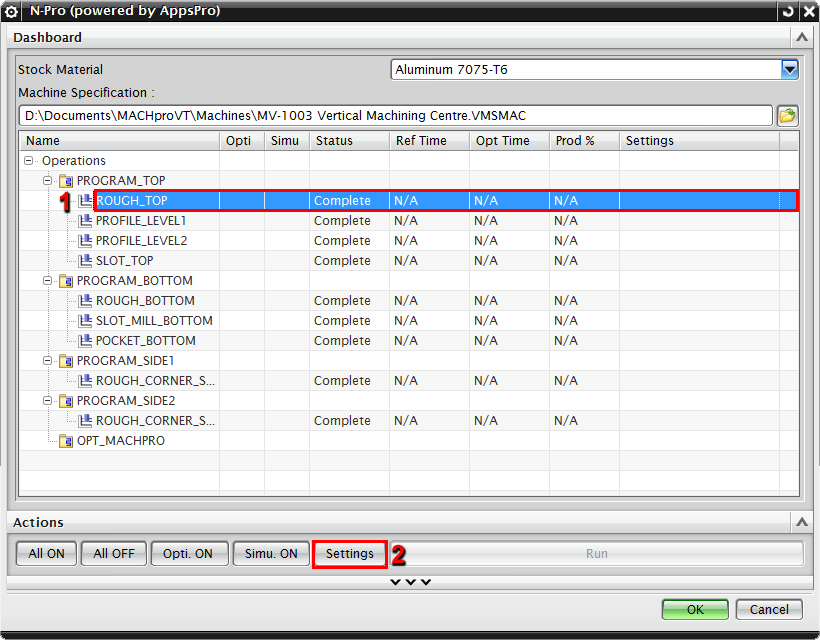
The Settings window is divided under four categories as follows:
| § | Advanced |
Copyright © 2015 Manufacturing Automation Laboratories Inc.