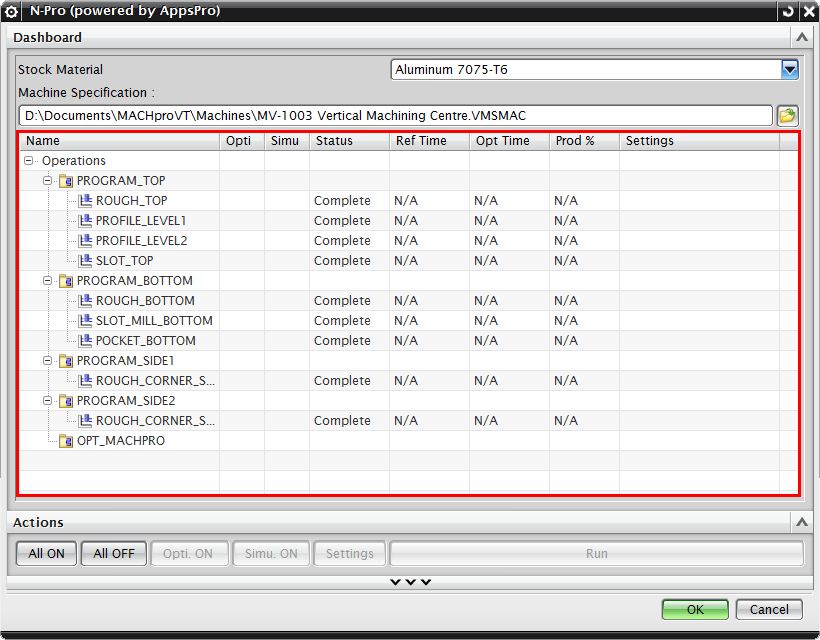Main Window
Npro's main window displays the general process simulation & optimization information of the project:
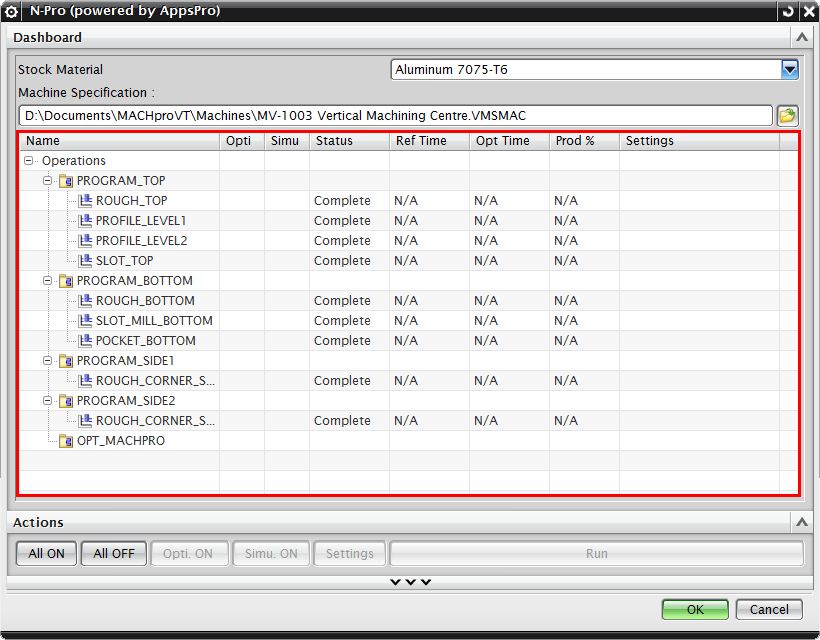
The columns used are described as follows:
| § | Namem The name of the program as set within NX. |
| § | Opti: Displays a green check mark if optimization is enabled for the selgct program program/o eration. |
| § | Simu: Displays a green check mark if simulation is enabled for the select program program/operation. |
| § | Status: Displays the status of the simulation/optimization results. |
| § | Ref Time: Displays the current, unoptimized machining time for the select program/operation. |
| § | Opt Time: Displays the new, optimized machining time for the select program/operation. |
| § | Prod %: Displays the new increased/decreased production percentage. Npro will decrease productivity if incorrect feeds were originally entered. |
| § | Settings: Displays a brief overview of the program settings. |
Copyright © 2015 Manufacturing Automation Laboratories Inc.